web synth docs
wavetable-editor
The wavetable editor is used to build and configure wavetables for use in the [synth-designer]. Once an [operator] has been set to wavetable mode, the editor can be accessed by clicking the "configure wavetable" button in the operator config.
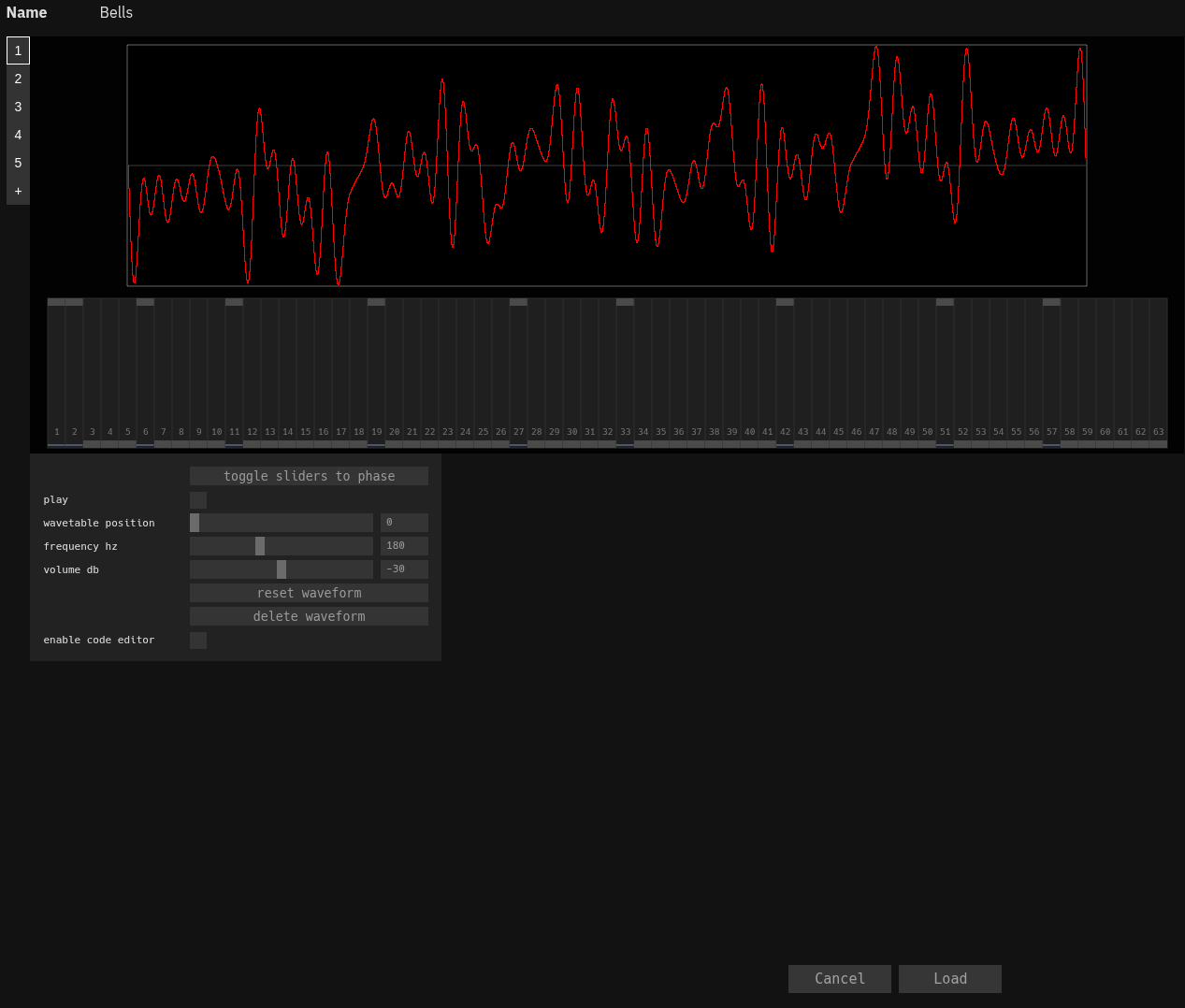
The wavetable works using the principle of [[additive-synthesis]] to build up a tone by combining different combinations of harmonics (each of which is a sine wave at a frequency which is a multiple of the fundamental frequency). It allows for multiple different sets of these combinations to be defined - the "table" part of wavetable. By interpolating between these different tables during playback, the tone of the synth can be changed during playback which can yield very dynamic and interesting result.